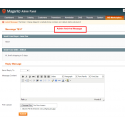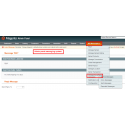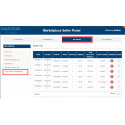Customer Using This Product
Product Description
Details
Our Marketplace extension helps to convert existing Magento store to a shopping mall with multi-vendor portal management. Special and attractive design for seller portal to manage the product catalog, orders, invoices, manifest, payments etc. Simplified Magento interface for store owners to manage sellers, seller products, orders, commissions and Payouts.
The Magento marketplace complete pack provides support to transform an online ecommerce store into a marketplace for potential customers. Here, the sellers can register themselves. The Magento complete pack works on a highly simple and comprehensive interface. This interface allows the sellers to have complete hold on their products. This marketplace helps to specify rights individually for every product, category and customer type according to the requirement. The control panel or the interface is very simple to understand which helps the stakeholders to manage their profile effectively without any technical guidance. It also has an attractive design with clutter free navigation for management of catalog, orders, invoices, manifest, payments.It has built in addons for Automatic PO Generation, Returns Management (RMA), Out Of Stock Notification, Seller Bulk Upload, Messaging System, Location Based Seller.
The module facilitates with the below listed features:
Store Owner:
- Allow various sellers to register and sell their products.
- Ability to make bulk payout to seller at a time and also can make payment for individual seller.
- Ability to view, approve, disapprove, update and delete seller requested product.
- Set Seller Commissions by fixed or percentage type.
- Set commissions for each seller, each product and each product category.
- Ability to add, approve and disapprove sellers in a single click.
- View the order placed by a customer in one place.
- Generate Purchase Order and notify seller once the order is placed by the customer.
Seller:
- Interface to manage profile, inventory, product details, messages and locations they operate.
- Add simple products and configurable products in bulk via CSV file upload.
- Ability to update their profile information and view commission information.
- Ability to upload shop logo and add shop URL.
- Ability to view their orders, invoices, pending dispatches, manifests.
- Ability to view their payment history.
- Get instant notification about orders, products, messages, and payment from admin.
- Ability to add existing products from the catalog.
- Allows sellers to review products returned from the customer and provide needed solution.
Buyer:
- Option to view seller profile and allows them to contact via email on the seller's products.
- Option to give email id for products which are out of stock and receive notification once the product is replaced.
- Buyer can able to view the products added to cart grouped by the seller.
- Allows the buyer to return products purchased.
- Option to configure products with available attributes-key features.
- Ability to check the stock availability of the product from the seller.
- Ability to view & compare prices from multiple sellers for a single product.
Complete Pack comes with the below-mentioned extensions inbuilt
 |
Seller Bulk UploadMagento Marketplace Seller Bulk Upload helps the marketplace sellers to add products in bulk. Using this add-on, marketplace sellers can add both simple and configurable products in bulk via CSV file upload. The sellers have to choose the attribute set and add products with different SKU and product images, once they upload the CSV file, the products will be added and will wait for Admin's approval. Once admin verifies the product list uploaded, the products will be displayed in the site as well as seller's dashboard. This addons helps the seller to add more products in a single upload. |
Out Of Stock NotificationMagento Marketplace - Out of Stock Notification add-on allows the admin to retain the customer. This extension will ask for customer's email id when the product is out of stock. Once the Marketplace seller replenishes the stock, the customer will receive an email on the stock and a reminder to purchase the same. |
 |
 |
Returns Management (RMA)Marketplace - RMA (Returns Management) allows the marketplace customers to return the products purchased from a marketplace seller. |
Automatic PO GenerationMagento Marketplace - Automatic PO Generation add-ons enables the admin to generate Purchase Order once the order is placed by the customer. |
 |
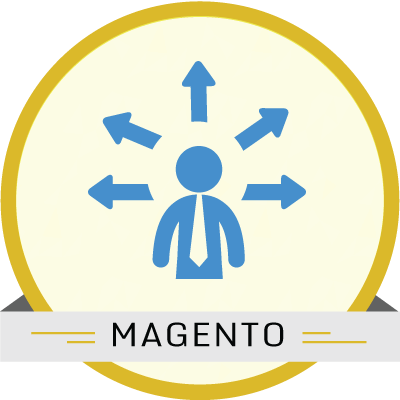 |
Location Based SellerMagento Marketplace - Location Based Seller enables the seller to provide location they serve. it also helps the customer to choose sellers near the customer's location |
Messaging SystemMagento Marketplace - Messaging System allows marketplace customer to contact marketplace seller easily. This add on allows the customers to contact sellers via email within the system. The admin will be copied in each email conversation. The customers can have trade related inquiry, product return related queries here. The message will be received in seller's dashboard itself, the seller can reply to the emails and receive replies easily. Same way, The customer can find the list of emails they have sent and received in My Accounts. |
 |
Installation
Compatibility & Requirements:
- The extension is compatible with Magento Version 1.7 x, 1.8.x & 1.9.x.
- The extension is compatible with default Magento Theme, for any custom theme, the extension might require design fixes.
- The Extension supports Simple and Configurable Product Types of Magento.
- This module may require Ion Cube loader.The server should have the ionCube loader installed. If it is not available or not installed, you can request your hosting provider to install this version of ion cube loader available at http://www.ioncube.com/loader_installation.php
Installation procedures:
- Download the package and unzip magento marketplace.zip file and you can find marketplace extension.zip and read me en.pdf.
- After login to the website, go to system >>Magento Connect>> Magento Connect Manager.
- After selecting the patch click the choose File option which you can see in the Direct Package File Upload in option number2.
- Then upload the module from your computer(the zip archive of marketplace extension.zip) and click the Upload option.
- After successful upload of the marketplace extension.zip click refresh or check for Upgrades.
- Then logout from the admin panel and again login into the admin panel.
Note: Before installing the pack,
- Take a complete backup of your site and products.
- Disable and clear Magento Cache. Perform Magento indexing.
- Install the Extension, perform Magento indexing again.
- Contact support@modulebazaar.com, provide your domain name. They will provide you the license key for your domain. This key is to be pasted under MB- Marketplace >> Configuration>> General>> and save the configuration