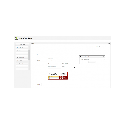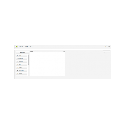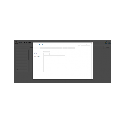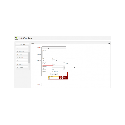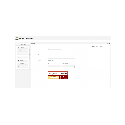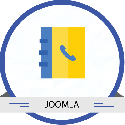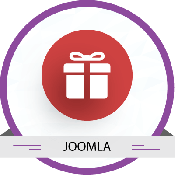Product Description
Details
Contact Form builder is an extension for creating our own contact us form for Joomla based ecommerce stores. This extension integrates with the joomla eCommerce Software and facilitates the Users of Joomla based websites to design their own Contact us forms.
Contact Form builder helps users to create stunning contact pages in minutes without any coding. Contact Form builder has a very simple interface to allow users to get up and running quickly. The user
Interface includes:
- Tool Panel: Shows all available elements and controls for forms, In order to add elements into the workflow area user has to drag available elements in the Tool panel to the workflow area.
- Work flow: This is the active area where elements are placed to create forms or pages. We can increase the size of the work area by simply dragging it
- Save Template Button: This button saves your current template. All templates must be saved in order to be shown on the joomla sites.
(NOTE: After making a change to your template you must save it and set it as a default using the setting default template button) - Loading Template Button: This button shows all saved templates and allows you to select previously saved templates. To delete a Template double click on the name of the template in pop-up
- Setting default Template Button: Before a template can shown on your website it must be set as a default.
- Full Screen Toggle Button: Allows you to switch to full screen mode.
Documentation available in
Features:
- Contact Form builder has a resizable page canvas.
- The page size can be set up in pixels
- To increase the page size we can visually drag the page to the desired size.
- The tool box of Contact Form builder comprises customizable HTML fields
- A total of 15 customizable HTML controls in the Tool box
- The tool box consists of standard HTML controls like Label, E-mail, Submit Button,Paragraph, Text area
- Featured enhanced HTML controls like Map, CAPTCHA, Drop Down, Radio buttons,Check boxes
- Social buttons like Twitter, Facebook are also integrated into the Tool box.
- The field properties like size, color, font, weight, text alignment, border color and more can be customized by one click.
- Set fields to be mandatory or optional.
- Set Place Placeholder text in fields that disappears when users enters data
- Notifications
- An email address has to be set where collected data has to be sent
- Email notification when someone completes your form
- Customized message sent with data collect and/or personalized text
- Greeting text thank you message after form is submitted
- Drag and Drop controls Precisely on page
- All fields in the tool box are easily Drag-able to page canvas
- Fields can be located precisely by dragging them to the desired position in the canvas Or
- Absolute positioning for the fields can be done from the control’s setting.
- Store Contact Page Templates
- Allows users to create, edit, delete and save multiple contact page templates
- Load individual Templates and Set desired Template as default
- Spam control for contact page designer
- CAPTCHA based verification system to ensure the message is sent by a person
- Contact Form builder Integrates with mailchimp
- Mailchimp integration which allows users to capture contacts easily.
Installation
Requirement:
- If using Facebook like button, then the URL of the page to Like/ Send should be configure
- If using Twitter, follow button then the Twitter account is required
- If using, Google reCaptcha for CAPTCHA, then it will require, Captcha public key and Private key
- If using, MailChimp Mailing list integration, then it will require, Newsletter API Key and List Id
- Joomla ecoammerce version 1.7 and 2.5 compatible
- This module may require Ion Cube loader.The server should have the ionCube loader installed. If it is not available or not installed, you can request your hosting provider to install this version of ion cube loader available at http://www.ioncube.com/loader_installation.php
Installation:
- Log in to Joomla as Administrator user and in order to install the component choose Extensions -> “Install/Uninstall”
- Browse and select the downloaded file com_helloworld.zip from your computer for installation
- After selecting the component, install the component by using “upload file & install” button
- To test the component go to Administration and choose component tab
- Create new design for your form and save this template
- Make a menu for the new component
- Now, you can find the new component in the front end