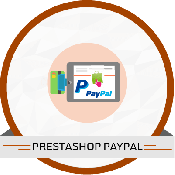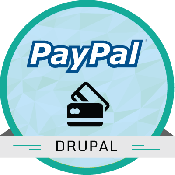Customer Using This Product
Product Description
Details
Prestashop PayPal Payment Advanced is a Prestashop extension, which integrates with the Prestashop ecommerce Software to process payments through PayPal Advanced payment integration from PayPal. Prestashop PayPal Payment Advanced module supports, Authorize & Capture, Authorize only and Capture later feature. It also provides facilities for cancel/ voids any unsettled transactions. It also supports refund amount from configuration page. Prestashop PayPal Payment Advanced Module purchase is valid for one domain/ website and for installation in subsequent domains/ websites; a separate license needs to be purchased. Prestashop PayPal Payment Advanced Module purchase is valid for one domain/ website and for installation in subsequent domains/ websites; a separate license needs to be purchased. This Module works with both the Paypal Payment Advanced Account and Payflow link Account
Features:
- PayPal only charges $5/month for this service.
- Supports refund feature from the configuration page.
- Supports `Authorize & Capture`, `Authorize only & Capture later` feature
- Accept Credit Card payments and process through PayPal Advanced payment gateway integration.
- Store Owners can configure the module between 'Authorization and Capture' or 'Authorization only and Capture later' - when the products are ready for shipment.
- Store Owners can capture amount directly from configuration page.
- Store Owners can void/ cancel unsettled transactions or refund full/ partial order amount from configuration page.
Installation
Compatibility:
- The module is compatible with Prestashop ecommerce Version 1.3 - Latest Version of Prestashop.
- This likely works on prior releases - no guarantees.
- This module works with Paypal Payment Advanced Account / Payflow link Account.
Requirement:
PayPal - PayPal Payment Advanced - Manager Account that comprises of,
- Vendor ID from Paypal Payment Advanced Account / Payflow link Account
- Partner ID as `PayPal` for Paypal Payment Advanced Account / Payflow link Account
- SSL Certificate may be required and installed
- Merchant Login for Paypal Payment Advanced Account / Payflow link Account
- User Login Name for Paypal Payment Advanced Account / Payflow link Account
- cURL is required and MUST be compiled into PHP
- SSL Certificate installed
- This module may require Ion Cube loader.The server should have the ionCube loader installed. If it is not available or not installed, you can request your hosting provider to install this version of ion cube loader available at http://www.ioncube.com/loader_installation.php
Installation:
- Unzip the downloaded module archive file.
- Copy the folder "egrpaypalpaymentsadvanced" to the path "YOUR_PrestaShop_ROOT/MODULE".
- Go to Admin section, select payment module and install egrpaypalpaymentsadvanced
- Configure Merchant account information in configuration page
- Send test transaction and go live.