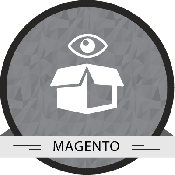Product Description
Details
Pintool is a Magento plug-in to integrate Pinterest into Magento site and blog. The Pinterest is a Social photo sharing website. This plug-in will allow all the user to share the store and blog photos in pinterest. Users registered on pinterest site will be beneficial in using this photo sharing tool to share the photos on their profile.
- Share your store photos and blog photos on Pinterest.
- Share over three different options.
- Easy to share on Pinterest Social.
- Enable /Disable the widget option.
- Friendly interface
Installation
- This module may require Ion Cube loader.The server should have the ionCube loader installed. If it is not available or not installed, you can request your hosting provider to install this version of ion cube loader available at http://www.ioncube.com/loader_installation.php
Step1:
- Download the package.
- Extract the Zip file Egrove_Pintool.zip file.
- Login to the Admin site
- Go to System in the Top Menu.
- Select Magento Connect Manager in Magento Connect.
Step 2:
- Click the Choose file button in direct package file upload.
- Select the file from your system (Egrove_Pintool.zip).
- Click Upload button.
Step 3:
- Click Refresh and check for upgrades.
- Click Return to Admin link.