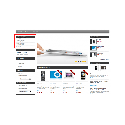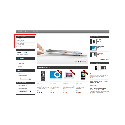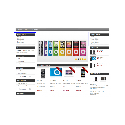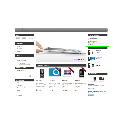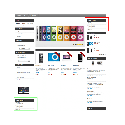Product Description
Details
Top Customer module helps to display your top rated customers. The module can give great value to the best customer. Admin can set the position in the back end where the customer names should display. Admin also had an option for setting the limits for the customers name to be displayed in the front end. So that, by using this module you can impress the customers and make them hanging on your website/webstore.
Features:
- Can attract more customers by displaying the best customers in the fron end.
- Admin can set the customers names in the left column or right column.
- Admin has an option for setting the number of customers to be displayed.
- No need of setting customers names manually.
- The module is well coded for retrieving the best customers from the backend.
- Admin can enable or disable the module.
Product Name: Top Customer Block
Url: http://productdemo.modulebazaar.com/prestashop/Topcustomer/
Admin Url: http://productdemo.modulebazaar.com/prestashop/Topcustomer/backoffice/
Username : topcustomer@modulebazaar.com
Password :Demo@123
Installation
Compatibility:
- The Prestashop eCommerce Version 1.4.x and above is required for this module to work.
Requirement:
- The Prestashop eCommerce Version 1.4.x and above is required for this module to work.
- This module may require Ion Cube loader.The server should have the ionCube loader installed. If it is not available or not installed, you can request your hosting provider to install this version of ion cube loader available at http://www.ioncube.com/loader_installation.php
Installation:
- After login to the website, go to Admin -> Modules -> Add new module to install the module
- Please select the ( zip archive of egrtopcustomer.zip) and Click “Upload this module”.
- Search for “Top Customer” or find the module under “Front Office” category in the module listing page.
- Alternatively you can install the module manually through following steps.
- Unzip the downloaded module archive file.
- Copy the folder to "YOUR_PrestaShop_ROOT/MODULE". Folder and clicking “ install” through admin section. .
- Go to Admin section, select the module under `Front Office Feature` and install `Top Customer Block`.
- Test the module and go live.