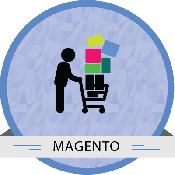Product Description
Details
Marketplace - Out of stock notification add-on allows the marketplace admin to retain marketplace customers. This extension will ask for customer’s email id when the product is out of stock. Once the marketplace seller replenishes the stock, customer will receive an email notification on the stock update and a remainder to purchase them. Here admin can maintain the status of notifications in notifications list. Marketplace Admin is also given option to delete items from notify list. This add-on is mainly used to send automatic email on stock update & retain the customers and keep them engaged.
- Allows user to enter Email Id for Out of Stock Products.
- Notifies users once stock is replenished by Sellers
- Automatically send emails to users on stock replenishment.
- Maintains the status of notifications in Notification List
- The admin has the option to delete items from Notify List
Product Demo
Admin:
http://productdemo.modulebazaar.com/extension/Outofstock/index.php/admin/
Username : Demouser
Password : demo@123
Seller:
Installation
Compatibility & Requirements:
- The extension is compatible with Magento Version 1.7 x, 1.8.x & 1.9.x.
- The extension is compatible with default Magento Theme, for any custom theme, the extension might require design fixes.
- The Extension supports Simple and Configurable Product Types of Magento.
- This module may require Ion Cube loader.The server should have the ionCube loader installed. If it is not available or not installed, you can request your hosting provider to install this version of ion cube loader available at http://www.ioncube.com/loader_installation.php
Installation procedures:
- Download the package and unzip magento marketplace.zip file and you can find marketplace extension.zip and read me en.pdf.
- After login to the website, go to system >>Magento Connect>> Magento Connect Manager.
- After selecting the patch click the choose File option which you can see in the Direct Package File Upload in option number2.
- Then upload the module from your computer(the zip archive of marketplace extension.zip) and click the Upload option.
- After successful upload of the marketplace extension.zip click refresh or check for Upgrades.
- Then logout from the admin panel and again login into the admin panel.
Note: Before installing the pack,
- Take a complete backup of your site and products.
- Disable and clear Magento Cache. Perform Magento indexing.
- Install the Extension, perform Magento indexing again.
- Contact support@modulebazaar.com, provide your domain name. They will provide you the license key for your domain. This key is to be pasted under MB- Marketplace >> Configuration>> General>> and save the configuration
- To use this module you must have installed first Modulebazaar's Magento Marketplace Extension