Share the post "Worried about fetching the right shipping rate?"
Let FedEx Address Validation Extension do it for you.
The term ‘eCommerce’ has given the modern business a new lease of life and a completely new meaning. But it comes with its own share of struggles and complexities, the varying shipping rates being the primary one. If you are also worried about fetching the right shipping rate for your eCommerce, here is something to get you some solace – the Magento 2 FedEx Address Validation Extension.
First, the module helps the user to identify the shipping address as commercial or residential and then displays the most accurate shipping rates, live from FedEx.
Here’s more on Magento 2 Address Validation Extension –
Features of FedEx Address Validation Extension
Here are a few outstanding features of the Magento 2 FedEx Extension that will never have you worry about fetching the right shipping rate for your shipping orders:
- In the first place, the module allows the customer to choose an appropriate shipping method from among a list of available options for their required shipping address.
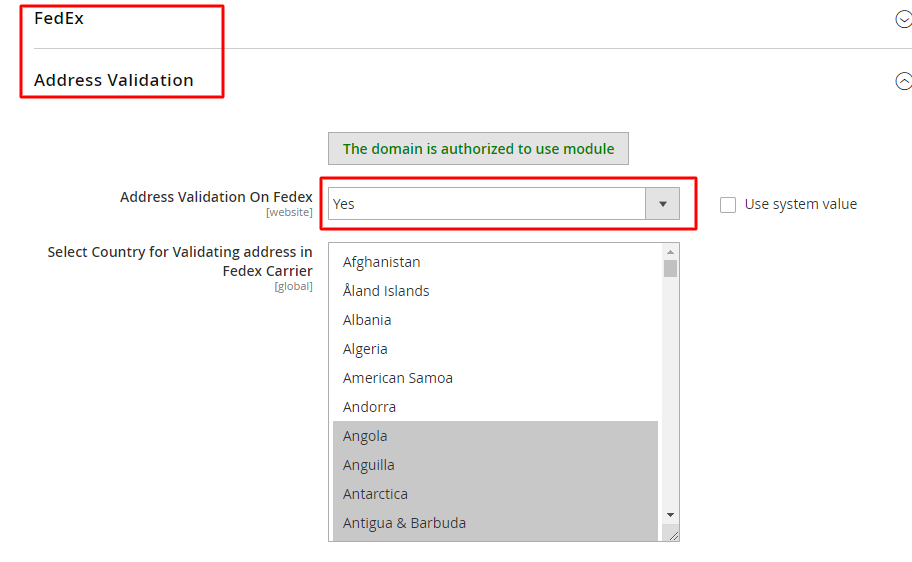
- It will identify the given address and then classify it as residential or commercial. It will then display the live shipping rates accordingly, courtesy FedEx.
- The Magento 2 FedEx Extension can be easily integrated with the Magento store.
- The FedEx Address Validation Extension works only for the addresses that are marked as US and Canada addresses.
- It supports both the Enterprise edition and the Community edition. The available versions include Community Edition 2.0.x, Community Edition 2.1.x, Community Edition 2.2.x, Community Edition 2.3.x and Enterprise Edition.
- The users get the advantage of free updates and support for a period of 6 months. The installation comes for a cost.
Note: This plugin does not validate the correctness of the address filled by your customers during the checkout process. Instead, it checks for the category of address i.e. residential or commercial (as per the approximate location) and specifies the applicable shipping rate for delivering the shopped item(s) to that particular region.
Read More: Magento 2 Delivery Slot Extension for eCommerce Store
How does it work?
The Magento 2 Address Validation module users can continue with their online purchases like they do, add products to the cart and check out. At the time of checkout, the user is required to mention the shipping address. This shipping address is identified by the FedEx Address Validation Extension and then classified as residential or commercial. (It is worth mentioning here that the shipping address mentioned should be from US or Canada only).
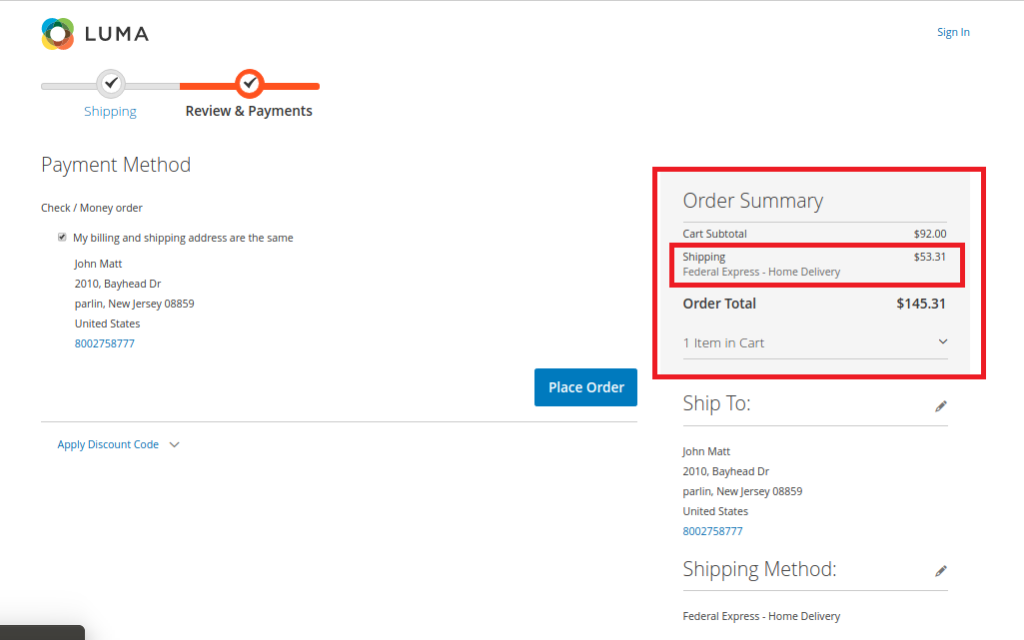
After the classification of the address as residential or commercial, the extension displays the most accurate shipping rates, courtesy FedEx.
The customer has the option of choosing from among various shipping methods that are available for the mentioned shipping address. After choosing a specific shipping method, the users can go on to make the final payment. The final delivery of the shipment will depend on the shipping address and the shipping method chosen by the user. Some of the shipping methods that are made available to the customers are:
- FedEx First Overnight
- FedEx Priority Overnight
- Standard Overnight
- FedEx 2Day
- FedEx Ground
- Express Saver
To be able to use the FedEx Address Validation Extension, the users must have a FedEx account for their business. The FedEx account can be opened for free of cost.


